2020年4月1日 更新:
解决在OpenJDK11下Spring Boot FatJar抛出
ClassNotFoundException的问题。详见Spring Boot Fat Jar 运行异常
问题复现
环境
AD由测试部署在Windows Server 2008上面,服务端证书也是Windows签发的
客户端:OpenJDK11(此问题在OpenJDK8+都会出现)
可以直接跳到后面的解决方案一节查看处理
通过SSL连接LDAP时,会抛出如下异常(精简后)
javax.net.ssl|DEBUG|01|main|2020-01-05 13:14:47.338 CST|SSLCipher.java:437|jdk.tls.keyLimits: entry = AES/GCM/NoPadding KeyUpdate 2^37. AES/GCM/NOPADDING:KEYUPDATE = 137438953472....省略Caused by: java.security.cert.CertificateException: No subject alternative names matching IP address 10.20.61.26 found at java.base/sun.security.util.HostnameChecker.matchIP(HostnameChecker.java:160) at java.base/sun.security.util.HostnameChecker.match(HostnameChecker.java:96) at java.base/sun.security.ssl.X509TrustManagerImpl.checkIdentity(X509TrustManagerImpl.java:463) at java.base/sun.security.ssl.X509TrustManagerImpl.checkIdentity(X509TrustManagerImpl.java:434) at java.base/sun.security.ssl.X509TrustManagerImpl.checkTrusted(X509TrustManagerImpl.java:233) at java.base/sun.security.ssl.X509TrustManagerImpl.checkServerTrusted(X509TrustManagerImpl.java:129) at java.base/sun.security.ssl.CertificateMessage$T12CertificateConsumer.checkServerCerts(CertificateMessage.java:626) ... 26 more主要就是因为检查服务端证书的特定扩展失败,证书中没有对应的扩展。LDAPS对应的SSL证书需要验证IP或者DNS扩展才可以
再看下SSL流的追踪
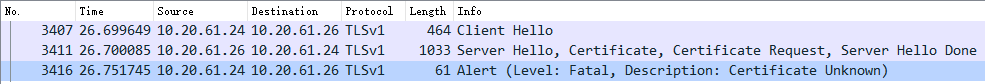
最后显示未知证书,同时也印证了上面的异常堆栈信息。从而我们知道是证书出的问题
问题分析
定位
证书检查异常,回过头去翻一下LDAPS的RFC文档,在RFC4519第3.1.3.服务端身份认证一节,存在三种认证方式:
- 比较DNS
- 比较IP
- 比较其他SN类型
都是提取Extensions里面的subjectAlternativeName(oid: 2.5.29.17),主要涉及GeneralName的DNSName和iPAddress两种类型。当证书中不存在相应扩展,或者对应扩展的类型有误,都会校验失败
解决方案
重新实现一个SSLSocketFactory,不验证证书等信息即可:
LdapsNoVerifySSLSocketFactory.java
import java.io.IOException;import java.net.InetAddress;import java.net.Socket;import java.net.UnknownHostException;import java.security.KeyManagementException;import java.security.NoSuchAlgorithmException;import java.security.SecureRandom;import java.security.Security;import java.security.cert.CertificateException;import java.security.cert.X509Certificate;import javax.net.ssl.SSLContext;import javax.net.ssl.SSLEngine;import javax.net.ssl.SSLSocketFactory;import javax.net.ssl.TrustManager;import javax.net.ssl.X509ExtendedTrustManager;/** * Do not verify cert IP or DNS Extensions. * * @author <a href="mailto:gsealy@outlook.com">Gsealy</a> */public class LdapsNoVerifySSLSocketFactory extends SSLSocketFactory { static { Security.setProperty("ssl.SocketFactory.provider", LdapsNoVerifySSLSocketFactory.class.getName()); } private final SSLContext sslContext; private final SSLSocketFactory socketFactory; public LdapsNoVerifySSLSocketFactory() throws NoSuchAlgorithmException, KeyManagementException { NoVerificationTrustManager noVerificationTrustManager = new NoVerificationTrustManager(); sslContext = SSLContext.getInstance("TLS"); sslContext.init(null, new TrustManager[]{noVerificationTrustManager}, new SecureRandom()); socketFactory = sslContext.getSocketFactory(); SSLContext.setDefault(sslContext); } @Override public String[] getDefaultCipherSuites() { return socketFactory.getDefaultCipherSuites(); } @Override public String[] getSupportedCipherSuites() { return socketFactory.getSupportedCipherSuites(); } @Override public Socket createSocket(Socket s, String host, int port, boolean autoClose) throws IOException { return socketFactory.createSocket(s, host, port, autoClose); } @Override public Socket createSocket(String host, int port) throws IOException { SSLSocketFactory socketFactory = sslContext.getSocketFactory(); return this.socketFactory.createSocket(host, port); } @Override public Socket createSocket(String host, int port, InetAddress localHost, int localPort) throws IOException, UnknownHostException { return socketFactory.createSocket(host, port, localHost, localPort); } @Override public Socket createSocket(InetAddress host, int port) throws IOException { return socketFactory.createSocket(host, port); } @Override public Socket createSocket(InetAddress address, int port, InetAddress localAddress, int localPort) throws IOException { return socketFactory.createSocket(address, port, localAddress, localPort); } static class NoVerificationTrustManager extends X509ExtendedTrustManager { @Override public void checkClientTrusted(X509Certificate[] x509Certificates, String authType, Socket socket) throws CertificateException { } @Override public void checkClientTrusted(X509Certificate[] x509Certificates, String authType, SSLEngine engine) throws CertificateException { } public void checkServerTrusted(X509Certificate[] x509Certificates, String authType, Socket socket) throws CertificateException { } @Override public void checkServerTrusted(X509Certificate[] x509Certificates, String authType, SSLEngine engine) throws CertificateException { } @Override public void checkClientTrusted(X509Certificate[] x509Certificates, String s) throws CertificateException { } @Override public void checkServerTrusted(X509Certificate[] x509Certificates, String s) throws CertificateException { } @Override public X509Certificate[] getAcceptedIssuers() { return new X509Certificate[0]; } }}JNDI连接LDAP示例代码:
import javax.naming.Context;import javax.naming.NamingException;import javax.naming.ldap.InitialLdapContext;import javax.naming.ldap.LdapContext;import org.apache.directory.api.ldap.model.constants.JndiPropertyConstants;import com.sun.jndi.ldap.LdapCtxFactory;public class LdapsJNDITest { public static void main(String[] args) { Hashtable<String, String> env = new Hashtable<>(); String ldapURL = "ldaps://10.20.61.26:636"; String adminName = "CN=Administrator,CN=Users,DC=aaa,DC=com"; String adminPassword = "11111111"; env.put(Context.INITIAL_CONTEXT_FACTORY, LdapCtxFactory.class.getName()); env.put(Context.SECURITY_PRINCIPAL, adminName); env.put(Context.SECURITY_CREDENTIALS, adminPassword); env.put(JndiPropertyConstants.JNDI_FACTORY_SOCKET, LdapsNoVerifySSLSocketFactory.class.getName()); try {env.put(Context.PROVIDER_URL, ldapURL); LdapContext ctx = new InitialLdapContext(env, null); } catch (NamingException e) { e.printStackTrace(); } }}附:JNDI LDAP连接流程
先创建一个配置的Map,这里用的是HashTable,因为上下文初始化的方法签名是hashtable
// 初始化的方法签名javax.naming.InitialContext#InitialContext(java.util.Hashtable<?,?>)若选择LDAPS,最少需要如下参数
# 初始化上下文工厂类, javax内部类Context.INITIAL_CONTEXT_FACTORY=LdapCtxFactory.class.getName()# 用户名Context.SECURITY_PRINCIPAL# 口令Context.SECURITY_CREDENTIALS# SSL Socket工厂类JndiPropertyConstants.JNDI_FACTORY_SOCKET# ldaps地址Context.PROVIDER_URL其他参数都是可以不传,因为内部有相应的判断,可以省去部分的配置,如
// LdapCtx.java L2723-2742if (envprops != null) { user = (String)envprops.get(Context.SECURITY_PRINCIPAL); passwd = envprops.get(Context.SECURITY_CREDENTIALS); ver = (String)envprops.get(VERSION); // 这里的useSsl全局变量是在前面就已经判断过了,先判断链接,也就是{@code Context.PROVIDER_URL}的scheme是什么,如果是ldaps,就会使用ssl; // 还存在冗余判断,当端口号是636时,默认也使用SSL secProtocol = useSsl ? "ssl" : (String)envprops.get(Context.SECURITY_PROTOCOL); socketFactory = (String)envprops.get(SOCKET_FACTORY); authMechanism = (String)envprops.get(Context.SECURITY_AUTHENTICATION); usePool = "true".equalsIgnoreCase((String)envprops.get(ENABLE_POOL));}// 当{@code JndiPropertyConstants.JNDI_FACTORY_SOCKET}没有配置,且使用SSL时,使用默认Sun的SSLif (socketFactory == null) { socketFactory = "ssl".equals(secProtocol) ? DEFAULT_SSL_FACTORY : null;}// 身份认证方式, 通过判断是否有用户名来确定if (authMechanism == null) { authMechanism = (user == null) ? "none" : "simple";}在创建SSLSocket时,是在Connection.java中,方法签名如下:
com.sun.jndi.ldap.Connection#createSocket(String host, int port, String socketFactory, int connectTimeout)不能通过OOP的方式建立SSLSocket,因为会通过反射的方式创建SSL
// Connection.java L273-L278@SuppressWarnings("unchecked")// 这里的socketFactory就是我们自定义的socket工厂类Class<? extends SocketFactory> socketFactoryClass = (Class<? extends SocketFactory>)Obj.helper.loadClass(socketFactory);// 通过反射的方式获取默认的SSL引擎Method getDefault = socketFactoryClass.getMethod("getDefault", new Class<?>[]{});SocketFactory factory = (SocketFactory) getDefault.invoke(null, new Object[]{});SSLSocketFactory内会创建默认的SSLSocket,除非我们指定SSLSocketFactory
// SSLSocketFactory L95String clsName = getSecurityProperty("ssl.SocketFactory.provider");... 初始化操作所以我们在LdapsNoVerifySSLSocketFactory里面通过静态代码块初始化配置了需要加载的类
另一种实现
所以这里引出另一种实现方式,可以减少代码量。但是耦合度较高,那就是在JNDI初始化前,初始化SSLContext,并设置为默认
注:还是需要NoVerificationTrustManager.class(定义在了LdapsNoVerifySSLSocketFactory内部)
import java.security.SecureRandom;import java.util.Hashtable;import javax.naming.Context;import javax.naming.NamingException;import javax.naming.ldap.InitialLdapContext;import javax.naming.ldap.LdapContext;import javax.net.ssl.SSLContext;import javax.net.ssl.TrustManager;import com.sun.jndi.ldap.LdapCtxFactory;import cn.com.LdapsNoVerifySSLSocketFactory.NoVerificationTrustManager;public class LdapsJNDIV2Test { public static void main(String[] args) throws Exception{ NoVerificationTrustManager noVerificationTrustManager = new NoVerificationTrustManager(); SSLContext sslContext = SSLContext.getInstance("TLS"); sslContext.init(null, new TrustManager[]{noVerificationTrustManager}, new SecureRandom()); SSLContext.setDefault(sslContext); Hashtable<String, String> env = new Hashtable<>(); String ldapURL = "ldaps://10.20.61.26:636"; String adminName = "CN=Administrator,CN=Users,DC=aaa,DC=com"; String adminPassword = "11111111"; env.put(Context.INITIAL_CONTEXT_FACTORY, LdapCtxFactory.class.getName()); env.put(Context.SECURITY_PRINCIPAL, adminName); env.put(Context.SECURITY_CREDENTIALS, adminPassword); try {env.put(Context.PROVIDER_URL, ldapURL); LdapContext ctx = new InitialLdapContext(env, null); System.out.println(ctx.getEnvironment()); } catch (NamingException e) { e.printStackTrace(); } }}两种方式都可,选择适合自己的就可以啦!🔚
[Bug Fix] Spring Boot Fat Jar 运行异常
抛出问题如下:
javax.naming.CommunicationException: 10.20.70.72:636 [Root exception is java.net.SocketException: java.lang.ClassNotFoundException: io.gsealy.LdapsNoVerifySSLSocketFactory] at java.naming/com.sun.jndi.ldap.Connection.<init>(Connection.java:237) at java.naming/com.sun.jndi.ldap.LdapClient.<init>(LdapClient.java:137) at java.naming/com.sun.jndi.ldap.LdapClient.getInstance(LdapClient.java:1616) at java.naming/com.sun.jndi.ldap.LdapCtx.connect(LdapCtx.java:2752) at java.naming/com.sun.jndi.ldap.LdapCtx.<init>(LdapCtx.java:320) at java.naming/com.sun.jndi.ldap.LdapCtxFactory.getUsingURL(LdapCtxFactory.java:192) at java.naming/com.sun.jndi.ldap.LdapCtxFactory.getUsingURLs(LdapCtxFactory.java:210) at java.naming/com.sun.jndi.ldap.LdapCtxFactory.getLdapCtxInstance(LdapCtxFactory.java:153) at java.naming/com.sun.jndi.ldap.LdapCtxFactory.getInitialContext(LdapCtxFactory.java:83) at java.naming/javax.naming.spi.NamingManager.getInitialContext(NamingManager.java:730) at java.naming/javax.naming.InitialContext.getDefaultInitCtx(InitialContext.java:305) at java.naming/javax.naming.InitialContext.init(InitialContext.java:236) at java.naming/javax.naming.ldap.InitialLdapContext.<init>(InitialLdapContext.java:154) at io.gsealy.Test.main(Test.java:39) at java.base/jdk.internal.reflect.NativeMethodAccessorImpl.invoke0(Native Method) at java.base/jdk.internal.reflect.NativeMethodAccessorImpl.invoke(NativeMethodAccessorImpl.java:62) at java.base/jdk.internal.reflect.DelegatingMethodAccessorImpl.invoke(DelegatingMethodAccessorImpl.java:43) at java.base/java.lang.reflect.Method.invoke(Method.java:566) at org.springframework.boot.loader.MainMethodRunner.run(MainMethodRunner.java:47) at org.springframework.boot.loader.Launcher.launch(Launcher.java:86) at org.springframework.boot.loader.Launcher.launch(Launcher.java:50) at org.springframework.boot.loader.JarLauncher.main(JarLauncher.java:51)Caused by: java.net.SocketException: java.lang.ClassNotFoundException: io.gsealy.LdapsNoVerifySSLSocketFactory at java.base/javax.net.ssl.DefaultSSLSocketFactory.throwException(SSLSocketFactory.java:263) at java.base/javax.net.ssl.DefaultSSLSocketFactory.createSocket(SSLSocketFactory.java:277) at java.naming/com.sun.jndi.ldap.Connection.createSocket(Connection.java:306) at java.naming/com.sun.jndi.ldap.Connection.<init>(Connection.java:216) ... 21 moreCaused by: java.lang.ClassNotFoundException: io.gsealy.LdapsNoVerifySSLSocketFactory at java.base/jdk.internal.loader.BuiltinClassLoader.loadClass(BuiltinClassLoader.java:582) at java.base/jdk.internal.loader.ClassLoaders$AppClassLoader.loadClass(ClassLoaders.java:178) at java.base/java.lang.ClassLoader.loadClass(ClassLoader.java:521) at java.base/javax.net.ssl.SSLSocketFactory.getDefault(SSLSocketFactory.java:105) at java.base/jdk.internal.reflect.NativeMethodAccessorImpl.invoke0(Native Method) at java.base/jdk.internal.reflect.NativeMethodAccessorImpl.invoke(NativeMethodAccessorImpl.java:62) at java.base/jdk.internal.reflect.DelegatingMethodAccessorImpl.invoke(DelegatingMethodAccessorImpl.java:43) at java.base/java.lang.reflect.Method.invoke(Method.java:566) at java.naming/com.sun.jndi.ldap.Connection.createSocket(Connection.java:278) ... 22 more首先见到ClassNotFoundException就在想是不是因为类没有打进去,排查后,这种情况不存在。又试了直接打包,运行正常。本以为是Spring Boot在打包Fat Jar时候的锅,因为其特殊的打包方式,改变了正常包位置,比如说我们这里面的io.gsealy.LdapsNoVerifySSLSocketFactory类,其实是放在BOOT-INF/classes/目录下,包名也就改成了BOOT-INF.classes.io.gsealy.LdapsNoVerifySSLSocketFactory,此时我就认为是Spring Boot的锅了。
上面是完整的异常堆栈信息,具体关注这个地方:
at java.base/javax.net.ssl.DefaultSSLSocketFactory.createSocket(SSLSocketFactory.java:277)at java.naming/com.sun.jndi.ldap.Connection.createSocket(Connection.java:306)因为ClassLoader的不同,JNDI在反射创建SSLSocketFactory时,因为安全检查的问题,无法通过反射调用方法。
// Connection.java L273-L278Class<? extends SocketFactory> socketFactoryClass = (Class<? extends SocketFactory>)Obj.helper.loadClass(socketFactory);Method getDefault = socketFactoryClass.getMethod("getDefault", new Class<?>[]{});SocketFactory factory = (SocketFactory) getDefault.invoke(null, new Object[]{});在上面的代码中。会调用getDefault()方法。因为getDefault()是一个静态方法,方法签名如下:
public static SocketFactory getDefault() {}不是重载方法,所以最开始继承SSLSocketFactory的时候,没有修改这个方法实现,他还是会去调用SSLSocketFactory的getDefault(),也就是默认实现。默认实现是不能略过客户端证书验证的。所以会报错。
重新添加getDefault()方法即可,就可以删除静态代码块中的参数绑定了,原来的连接代码也要恢复为正常的,不需要使用另一种实现中说的实现。
修改好的文件地址:Gist Link
原文转载:http://www.shaoqun.com/a/628658.html
prezi:https://www.ikjzd.com/w/1751
黑石集团:https://www.ikjzd.com/w/1339.html
2020年4月1日更新:解决在OpenJDK11下SpringBootFatJar抛出ClassNotFoundException的问题。详见SpringBootFatJar运行异常问题复现环境AD由测试部署在WindowsServer2008上面,服务端证书也是Windows签发的客户端:OpenJDK11(此问题在OpenJDK8+都会出现)可以直接跳到后面的解决方案一节查看处理通过SSL连接
抢注商标:https://www.ikjzd.com/w/1053
心怡物流:https://www.ikjzd.com/w/1327
亚马逊应用商店:https://www.ikjzd.com/w/531
关于产品排名的影响因素,这6点卖家注意了!:https://www.ikjzd.com/home/101234
Instagram营销能提高亚马逊店铺的转化率吗?:https://www.ikjzd.com/home/99151
一个前辈的选品思路,值得借鉴...:https://www.ikjzd.com/home/131537
No comments:
Post a Comment